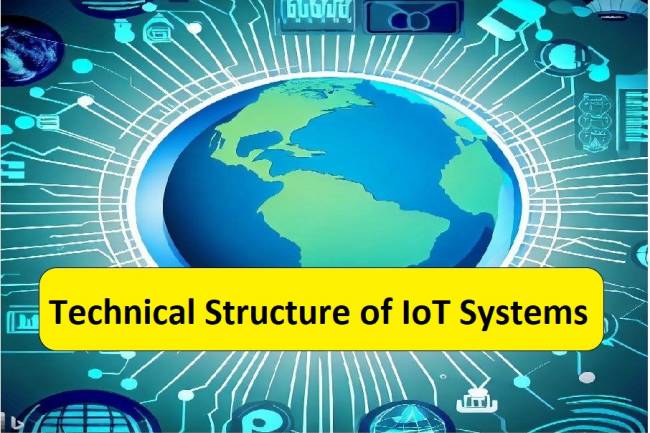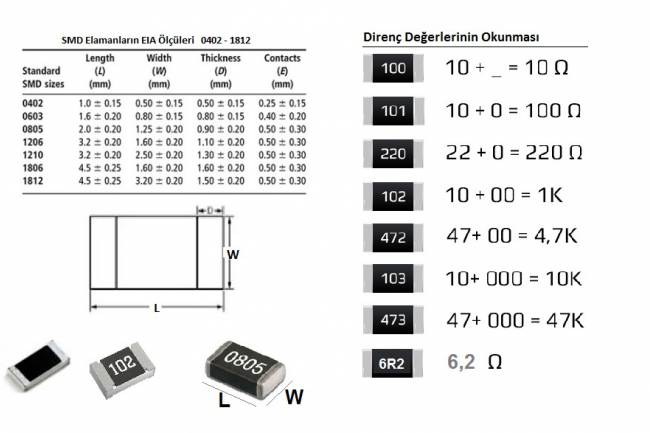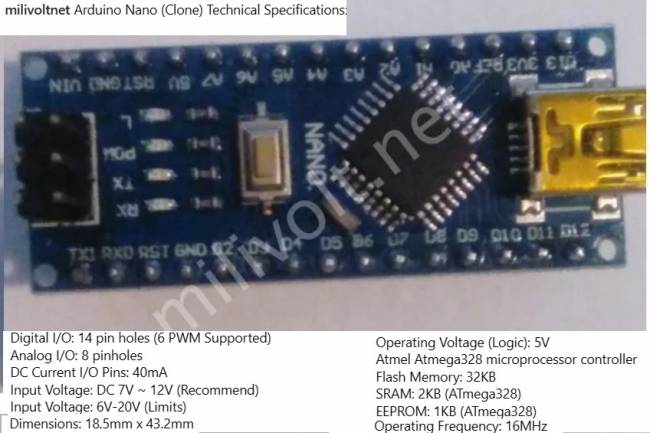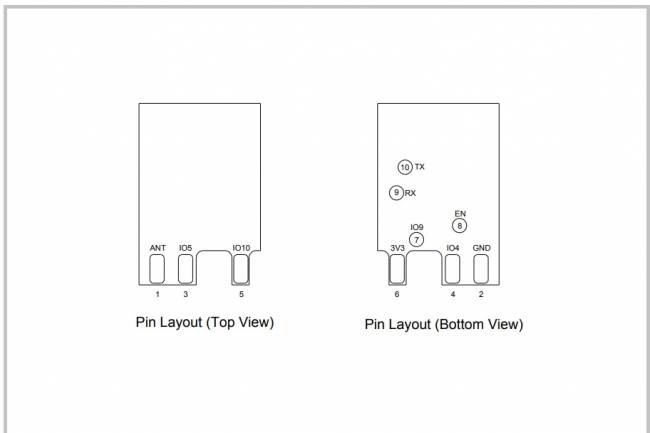AT Commands Guide for Bluetooth Modules
Bluetooth modules can be configured and controlled using AT (Attention) commands. This article presents commonly used AT commands and examples for different Bluetooth modules. Similar AT commands are used for many different modules, such as the HM-10, HC-05, and other Bluetooth modules, but there may also be different commands depending on the specific features of the module. You can learn more by reviewing the documentation for your module.
1. Basic AT Commands
AT: Used to check if the module is responding. For example, with the "AT" command, the module should respond.
AT+RESET: Resets the module and returns it to default settings.
AT+VERSION: Displays the software version of the module.
2. Setting the Name of the Bluetooth Module
AT+NAME=ModuleName: Sets the name of the Bluetooth module. For example, the module name is set to "MyModule" with the "AT+NAME=MyModule" command.
3. Setting the Working Role
AT+ROLE: Sets the operating role of the Bluetooth module. The module is set to the slave role with the "AT+ROLE0" command, and the module is set to the master role with the "AT+ROLE1" command.
4. Connection and Disconnect Commands
AT+CON: Allows the Bluetooth module to be connected to another device.
AT+DISC: Allows the module to disconnect the device it is connected to.
5. Viewing the Bluetooth Address
AT+ADDR: Displays the address of the Bluetooth module.
6. Setting the Communication Speed
AT+UART: Sets the communication speed and other UART (Serial) parameters. For example, the communication speed is set to 9600 bps with the command "AT+UART=9600,0,0".
7. Help and Support Commands
AT+HELP: Displays the list and descriptions of supported AT commands.
8. Special Commands
Different Bluetooth modules may contain special manufacturer-specific AT commands. These commands are used to configure certain features of the module and are specified in the manufacturer's documentation.
Bluetooth modules can be easily configured and controlled thanks to AT commands. These commands allow you to customize the features of the module and make it suitable for different application areas. Each module may have specific AT commands and functions, so it is important to consult your module's documentation.
Application example for AT commands is at this link: Bluetooth Module Settings
This article provides commonly used AT commands and examples of Bluetooth modules, which can help configure and control these modules. Similar AT commands are used for many different modules, such as the HM-10, HC-05 and other Bluetooth modules. This guide can help you better understand these modules and use them in your projects.
Guide to AT commands for HM-10, HC-05 and other modules