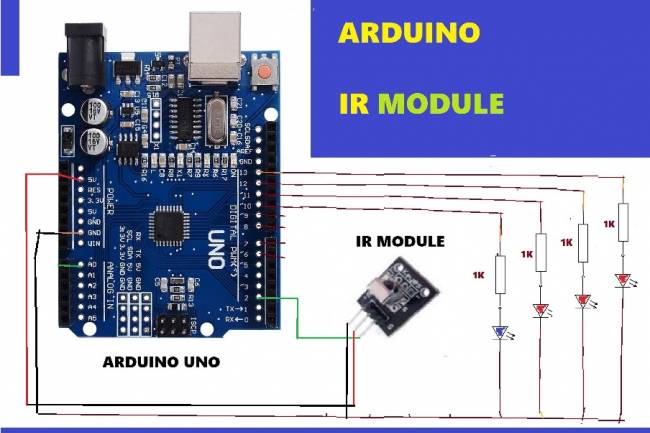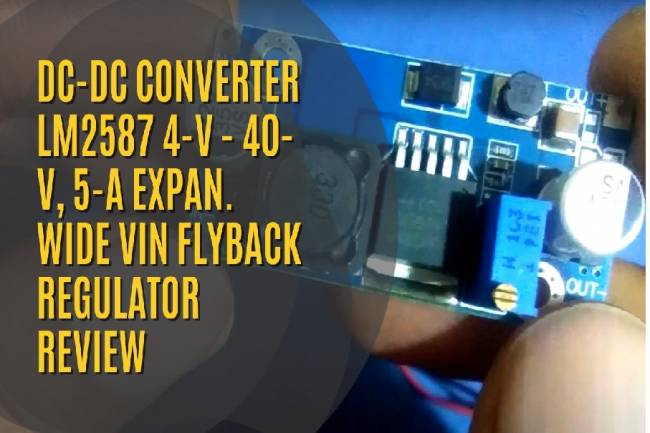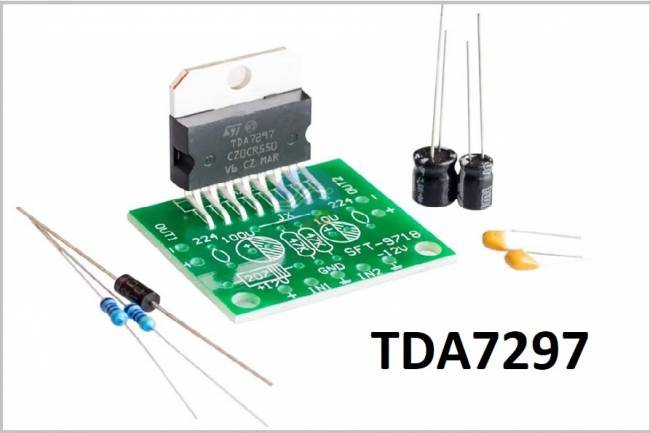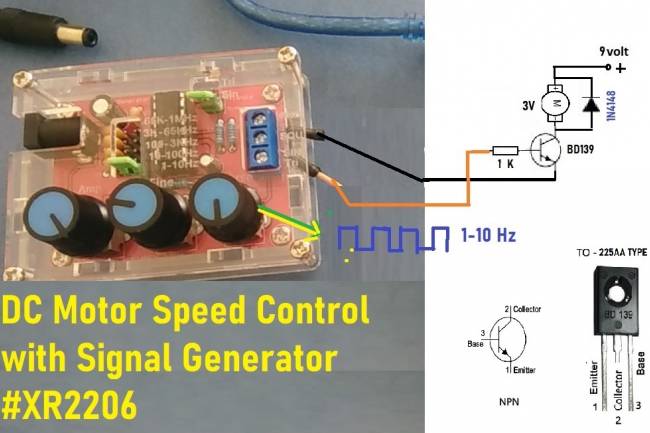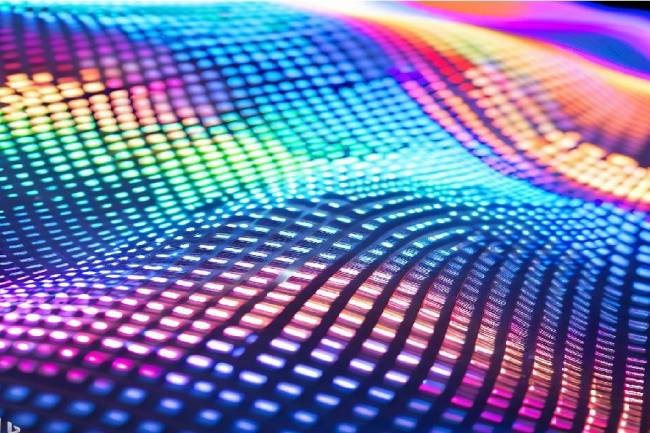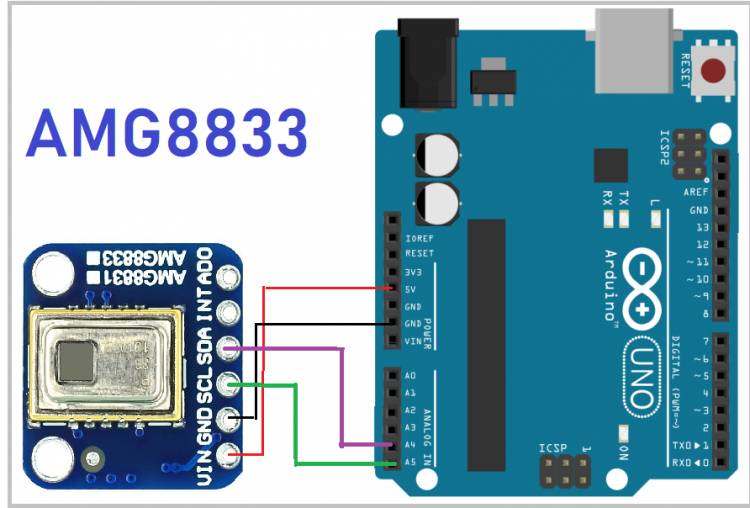
Thermal Imaging with Arduino Uno: Measuring Temperature Distribution with AMG8833 Sensor
AMG8833 is a thermal imaging sensor. It is used to measure and display the temperature distribution of objects. This sensor is equipped with an 8x8 pixel thermopile array and can measure temperature data of each pixel. AMG8833 is a type of thermopile detector used for thermal imaging applications.
Key features of the AMG8833 sensor:
1. High Resolution: The sensor can measure 64 individual temperature measurement points, allowing you to view detailed temperature distribution of objects.
2. I2C Interface: The AMG8833 sensor communicates with devices such as microcontrollers or Arduino using the I2C (Inter-Integrated Circuit) communication protocol. This allows easy retrieval of data.
3. Wide Measurement Range: The sensor has a wide temperature measurement range and can generally measure temperatures from -20°C to 80°C.
4. Low Power Consumption: AMG8833 sensor is designed with low power consumption, making it suitable for use in portable or battery-powered devices.
The AMG8833 sensor is widely used for thermal imaging applications. These applications include many areas such as monitoring people's body temperature, controlling industrial automation processes, creating security systems and creating thermal maps. It can be integrated with microcontrollers like Arduino or SBCs like Raspberry Pi, allowing you to use temperature distribution data in your projects.

You can use the following connections to connect the AMG8833 thermal imaging sensor to Arduino Uno:
The VCC (Power) pin of the sensor is connected to the 5V pin of the Arduino Uno.
The GND (Ground) pin of the sensor is connected to the GND pin of Arduino Uno.
The SDA (Serialized Data Line) pin of the sensor is connected to the A4 pin of the Arduino Uno.
The SCL (Serialized Clock Line) pin of the sensor is connected to the A5 pin of the Arduino Uno.
These connections allow the sensor to communicate with Arduino Uno using the I2C (Inter-Integrated Circuit) communication protocol.
The AMG8833 sensor supports the I2C protocol and you can exchange data using these connections.
By making the connections correctly, you can enable the sensor to communicate with Arduino Uno and read temperature data. This code will read temperature data from the sensor.
Below is a basic code example for using the AMG8833 Thermal Imaging Sensor with Arduino. This code reads temperature data from the sensor and displays them on the serial monitor
#include <Wire.h>
#include <Adafruit_AMG88xx.h>
Adafruit_AMG88xx amg;
void setup() {
Serial.begin(9600);
bool status = amg.begin();
if (!status) {
Serial.println("AMG8833 thermal imaging sensor not found!");
while(1);
}
Serial.println("AMG8833 thermal imaging sensor initialized...");
}
void loop() {
// Read temperature data from sensor
float pixels[AMG88xx_PIXEL_ARRAY_SIZE];
amg.readPixels(pixels);
//Display temperature data on serial monitor
for (int i = 0; i < AMG88xx_PIXEL_ARRAY_SIZE; i++) {
Serial.print(pixels[i]);
Serial.print("\t");
// Start a new line every 8 pixels
if ((i + 1) 8% == 0) {
Serial.println();
}
}
// You can perform any other operations you want here
delay(1000); // You can set the measurement range
}