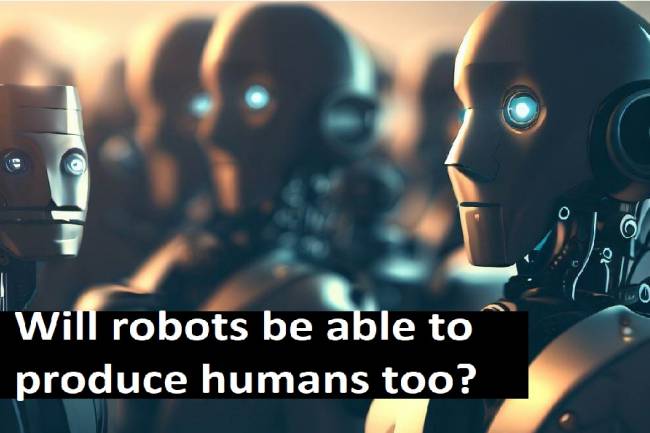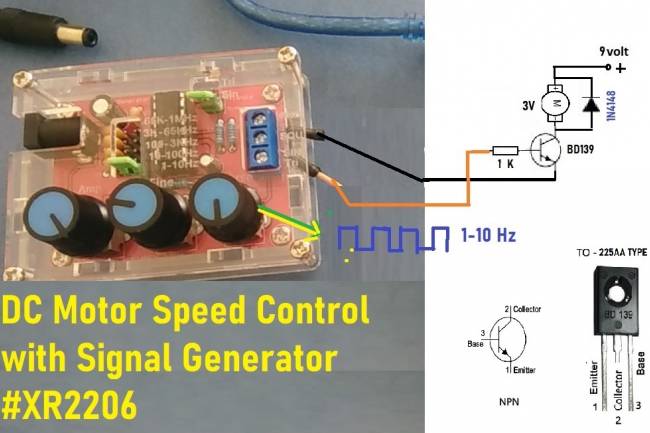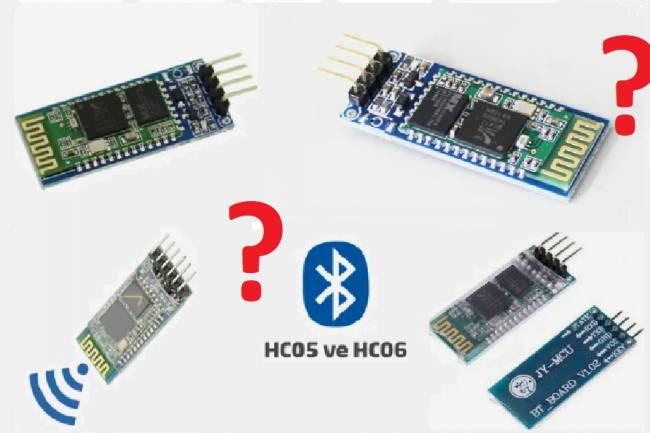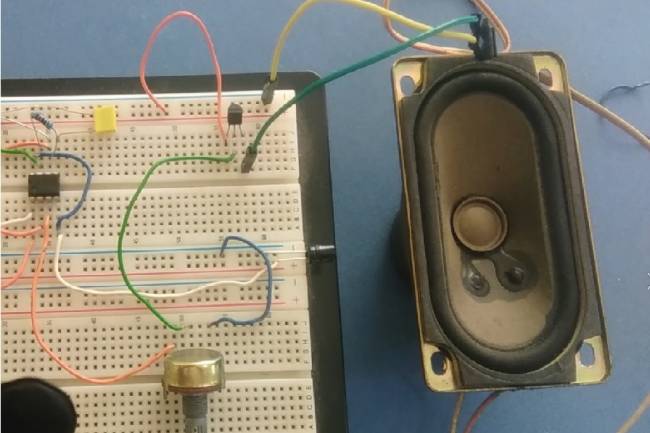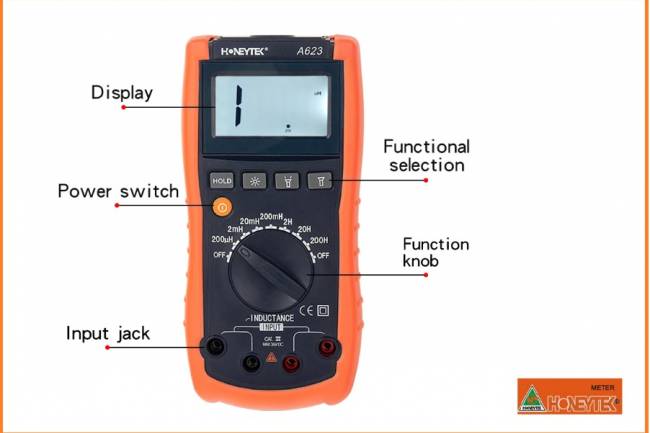ROS (Robot Operating System) Commands and Tools
ROS (Robot Operating System) contains a set of commands and tools that are managed and controlled via the command line.
Thanks to these commands and tools, you can manage ROS processes, create packages, releases and subscriptions, launch ROS graphics tools, and more. Below is an overview of some of ROS' basic commands and tools:
1. Starting the ROS Runtime Environment:
roscore: By launching the ROS home button, you take the first step in starting your ROS work environment.
2. Package Operations:
rospack list: Shows a list of installed ROS packages.
rospack find <package_name>: Allows you to find the path to a specific ROS package.
3. Node Operations:
rosrun <package_name> <node_name>: Starts a node within a given ROS package.
roslaunch <package_name> <launch_file>: Starts a specific node with the launch file from a ROS package.
4. ROS Topic Operations:
rostopic list: Displays a list of available ROS topics.
rostopic echo <topic_name>: Listens to a ROS topic and displays data.
rostopic pub <topic_name> <message_type> <data>: Publishes data to a ROS topic.
5. ROS Service Operations:
rosservice list: Displays a list of available ROS services.
rosservice call <service_name> <data>: Calls a ROS service.
6. ROS Parameter Operations:
rosparam list: Displays a list of ROS parameters.
rosparam get <parameter_name>: Gets the value of a ROS parameter.
rosparam set <parameter_name> <value>: Sets a value to a ROS parameter.
7. ROS Bag Recording and Playback:
rosbag record -a: Saves all topics in a ROS bag file.
rosbag play <bag_file>: Plays a ROS bag file.
8. ROS Graphics Tools:
rqt_graph: Graphically displays current ROS topics and their relationships.
rviz: Starts the 3D visualization and simulation tool.
These commands will help you use the basic functions of ROS effectively. You can find more commands and detailed documentation on the official ROS documentation page.