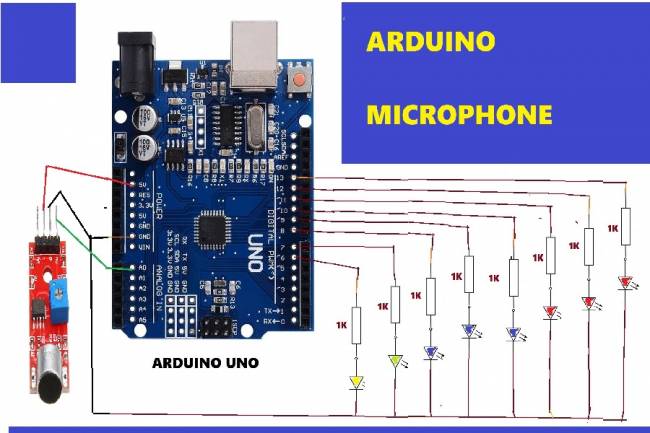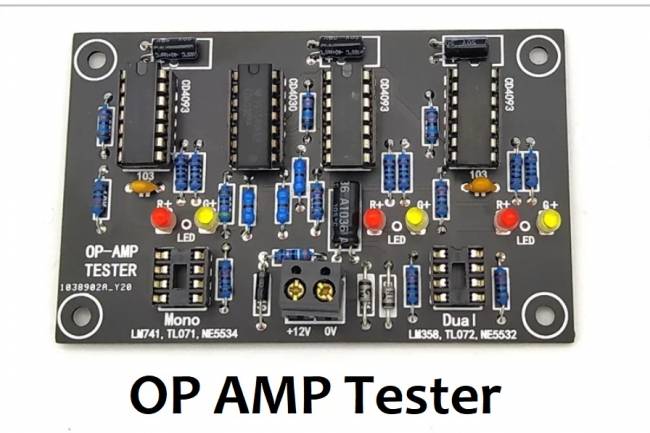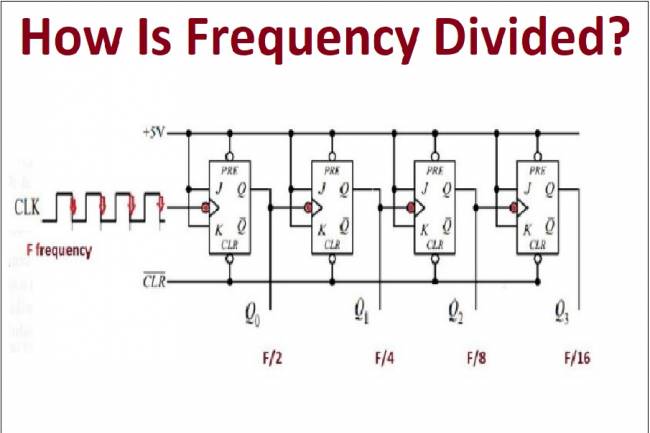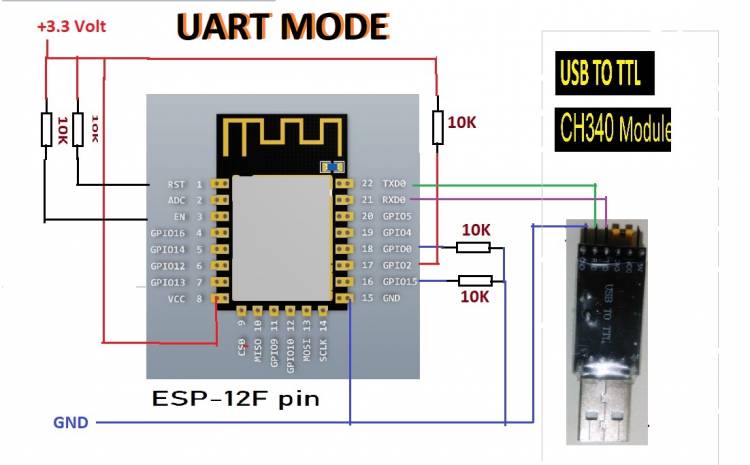
AT Commands for Wi-Fi Module
We will use “AT” commands to communicate with the Wi-Fi module that we will use in IoT applications. This way is the easiest way to communicate with the Wi-Fi module.
There are two ways to connect to the Wi-Fi module as hardware. Way one: connect to MCU.
The second way is to connect it to a USB to TTL converter. We will examine the second way. We will use the CH340G, USB-TTL converter.

“AT” commands are used for both hardware paths.
We have listed some of the ESP-AT commands below. These commands are used to program the Wi-Fi module. “AT” commands are used for TCP/IP operations, Wi-Fi station, Wi-Fi Access Point, Web Server operations.
Some of the basic “AT” commands are:
AT: Test at startup.
AT+RST: Restart a module.
AT+GMR: Check version information.
AT+CMD: List all AT commands and types supported in current firmware.
AT+GSLP: Enter deep sleep mode.
ATE: Configure echoing of AT commands.
AT+RESTORE: Restore the module's factory default settings.
AT+UART_CUR: Current UART configuration not saved to flash.
AT+UART_DEF: Default UART configuration is saved to flash.
AT+SLEEP: Set sleep mode.
TCP/IP “AT” Commands:
AT+CIPV6: Enable/disable Internet Protocol Version 6 (IPv6) networking.
AT+CIPSTATE: Get TCP/UDP/SSL connection information.
AT+CIPSTATUS (deprecated): Get TCP/UDP/SSL connection status and information.
AT+CIPDOMAIN: Resolve a Domain Name.
AT+CIPSTART: Establish TCP connection, UDP forwarding or SSL connection.
AT+CIPSTARTEX: Establish TCP connection, UDP forwarding or SSL connection with an automatically assigned identity.
[Data Mode Only] +++: Exit data mode.
AT+CIPSEND: Send data in normal transmission mode or Wi-Fi normal transmission mode
You can find all the commands on the Espressif page.
You can use the Arduino Serial Port tool or the PuttY program that you can download from the internet to send these commands to the Wi-Fi module.