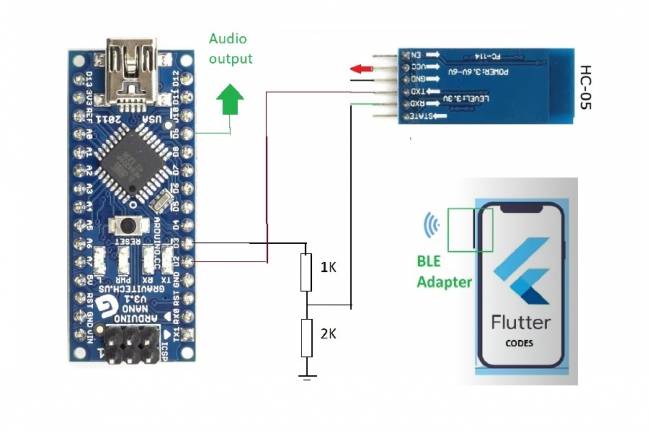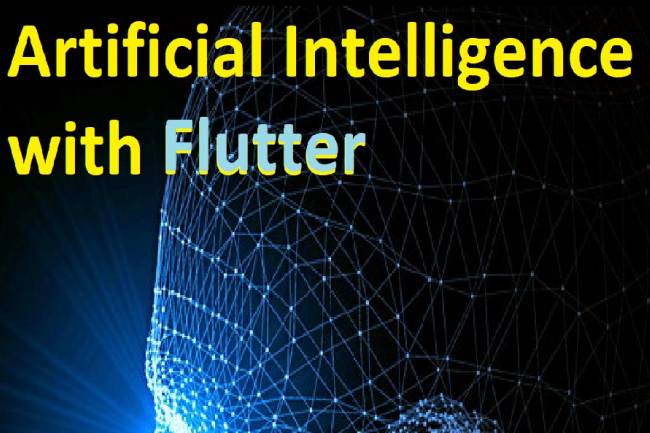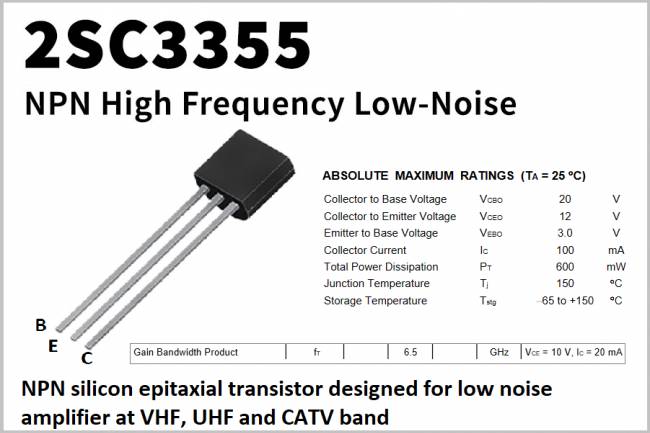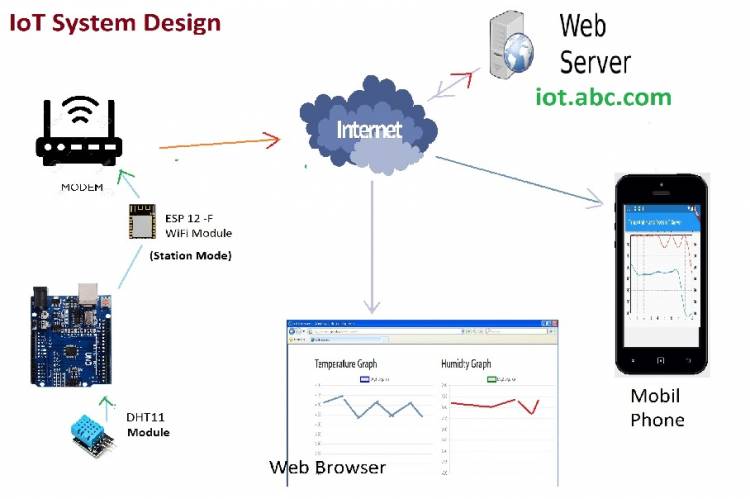
IoT System Design 1 – Temperature and Humidity Monitoring System
How Do We Design Our Own IoT System?
In this article, we show you the steps to build your own smart temperature and humidity monitoring system using the ESP 12f Wifi Module. You will also get an online experience working on real internet with this system.
In our application video, we follow the steps below:
Basic connections with Arduino Uno and ESP-12f Wifi Module
Integration of DHT11 Temperature and Humidity Sensor
Online data storage and monitoring by sending the data to the website iot.milivolt.com.tr over the real internet
Use of PHP, HTML, CSS and JS to create a web-based graphical interface
Introducing the mobile application developed with Flutter and Dart for remote data monitoring
This video provides a step-by-step guide to IoT system design for anyone who wants to go from the basics to the advanced in smart devices. If you are also interested in the world of smart devices, this video is just the resource you need.
This is an IoT project. You will understand the basics of IoT systems: "Home Temperature and Humidity Monitoring System". Through this project, we will show you how to build an IoT system using Arduino Uno, DHT11 temperature and humidity sensor, ESP 12F WiFi module and many more.
The main idea of our project is quite simple: Our aim is to constantly monitor the temperature and humidity information in the house and make it accessible over the Internet. Here's a quick rundown of how it works:
First, we read the temperature and humidity data from the DHT11 sensor with the Arduino Uno. We then transmit this data to a Web server via the ESP-12F WiFi module. The PHP program on this server saves the data it receives to a database. With this step, the temperature and humidity information in your home is stored in a constantly updated database.
Our website, iot.milivolt.com.tr, has a web interface created with HTML and JavaScript codes. This page takes the current data from the database and presents it to you. There is also a PHP file that publishes temperature and humidity information in JSON format.
This is where Flutter comes into play. Thanks to a mobile application developed with Flutter, you can easily capture temperature and humidity data. This application uses JSON data from PHP file to present it in visually appealing graphs. Thus, you can instantly monitor the temperature and humidity of your home.