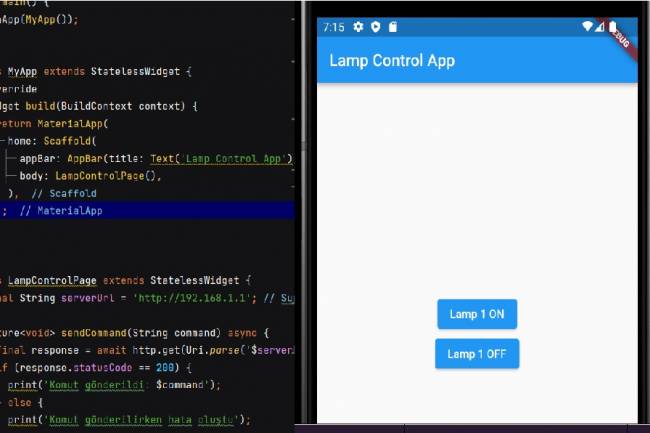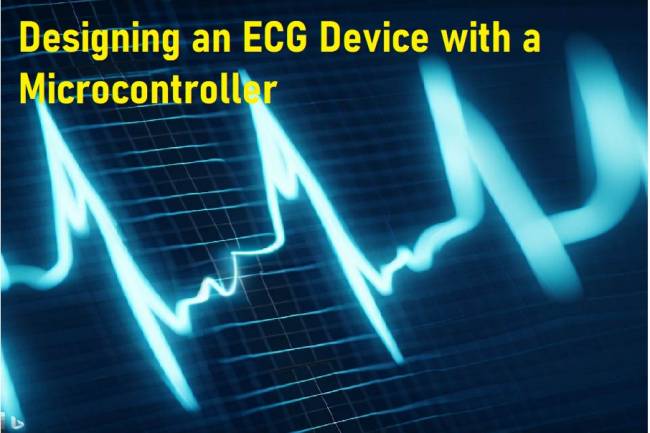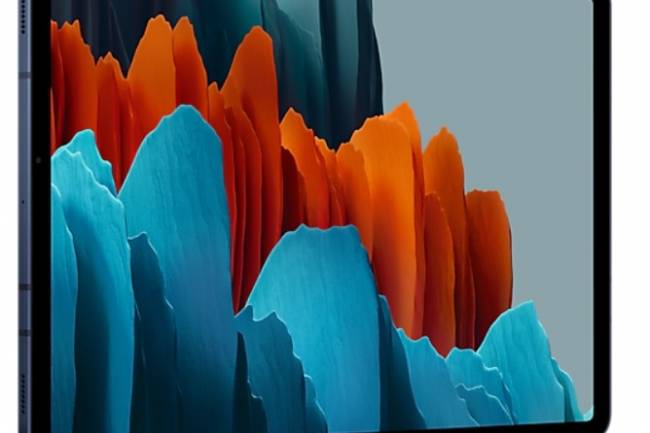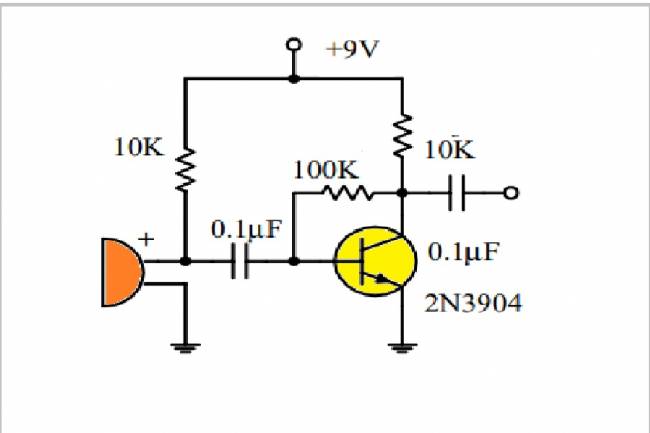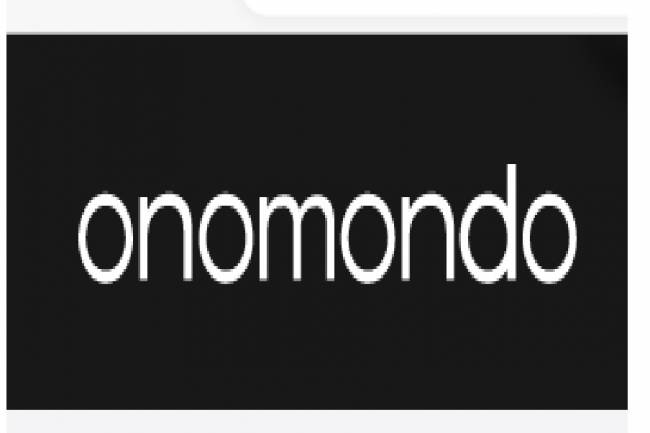Mobile programming Fundamentals for Control Applications
As milivolt.news, we have opened a new category. This category is mobile programming category.
As is known, electronic systems are now intertwined with computer programs. While designing electronic systems, we need programming languages so that they can be managed by computer software that controls these electronic systems.
Today, with the proliferation of mobile devices, electronic systems managed by mobile devices have proliferated. For example, we want to manage a garden irrigation system with an Android or IOS phone. We want to design such a system. At this point, we need a mobile programming language.
On our site, there are application examples with the bluetooth module. These examples are written in the Flutter-Dart programming language.
In this category we have opened, we will include codes related to mobile programming with Flutter-Dart.
What is Flutter? What is darts? How is it used together?
Flutter and Dart are different things. Flutter is an open source mobile application development framework developed by Google. Flutter lets you build high-performance, beautiful apps for both iOS and Android using a single codebase.
Dart is a programming language that Flutter uses. Dart is an object-oriented programming language developed by Google and can be used for both application development and web development. As the language behind Flutter, Dart is used to develop Flutter applications.
Flutter is a popular mobile application development framework with a fast development process, rich library of widgets, and the ability to build high-performance apps. Dart is known as a fast and reliable programming language and is an excellent choice for Flutter applications.
Business logic codes written in Dart: Codes written in Dart form the business logic of the application. These codes contain functions that manipulate data, perform calculations, and perform operations.
Flutter widgets: Flutter has a rich library of widgets with many different features and functions. Widgets represent different components of the user interface, for example buttons, input fields, lists and the like.
Embedding widgets: Flutter apps are built by placing their widgets. A hierarchy is created by placing widgets inside other widgets. This hierarchy creates the image of the application.
Runtime: When the Flutter-Dart program runs, the business logic codes process the data and display the results in the user interface. Users can use the application's widgets interactively.
This is the general structure of Flutter-Dart programs. Business logic codes and Flutter widgets written in Dart are combined to create the user interface. This structure provides a fast and powerful application development process.
What is the general structure of a Flutter-Dart Application?
The following example is the general structure that is basic to all applications:
import 'package:flutter/material.dart';
void main() {
runApp(MyApp());
}
class MyApp extends StatelessWidget {
@override
Widget build(BuildContext context) {
return MaterialApp(
title: 'My App',
home: Scaffold(
appBar: AppBar(
title: Text('My App'),
),
body: Center(
child: Text('Hello Digital World!'),
),
),
);
}
}
This code outline, "Hello World!" Shows a simple Flutter-Dart application with text. The code starts with the main() function and the runApp() method causes the widget named MyApp to run. The MyApp class specifies the overall structure of the application, and the build() method creates the application's UI. In this example, the base view of the application is created using the MaterialApp and Scaffold widgets, and the Text widget contains the text that will be displayed in the UI.
The code outline for Flutter-Dart applications can vary depending on the needs and complexity of the application. But in general, business logic code will have basic building blocks like widgets and placement of widgets.
…
We will continue…
You can click for the mobile device control applications that we have done before: Applications - Electronics World News (milivolt.news)