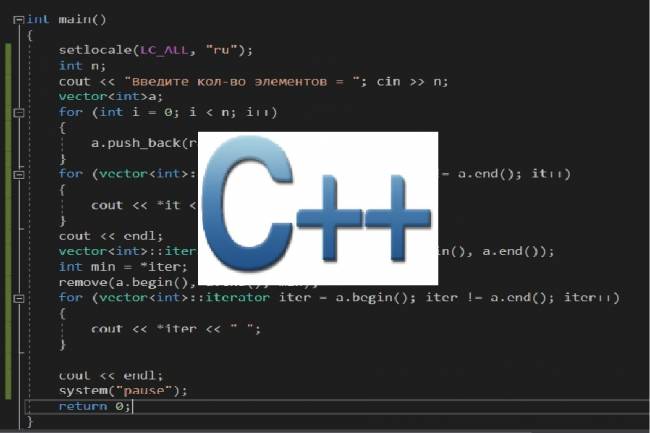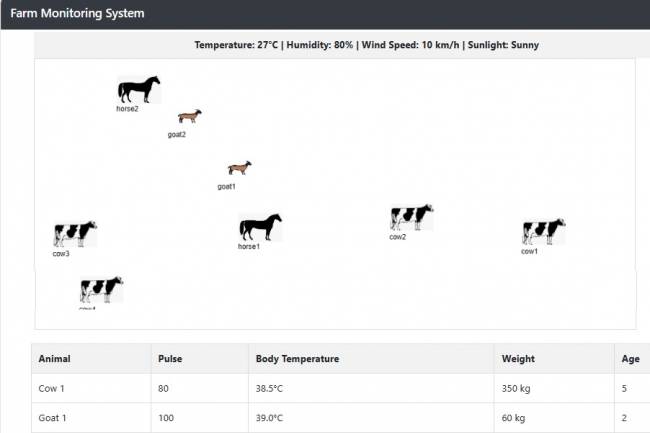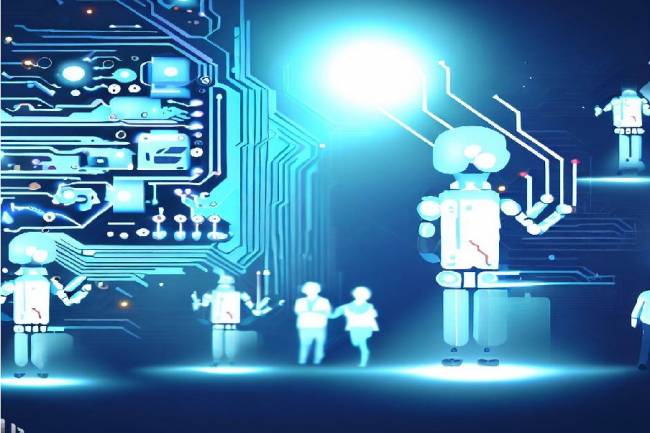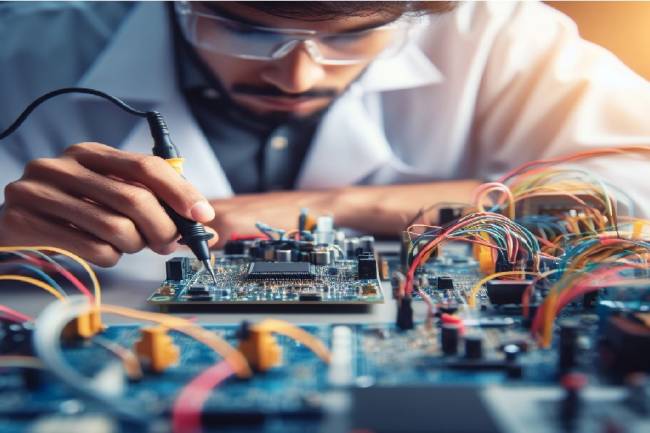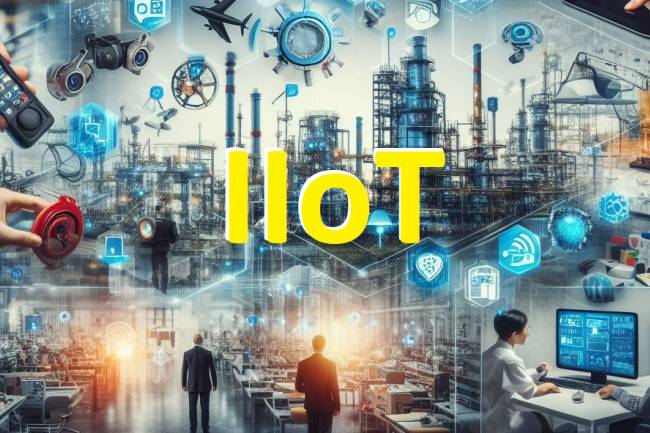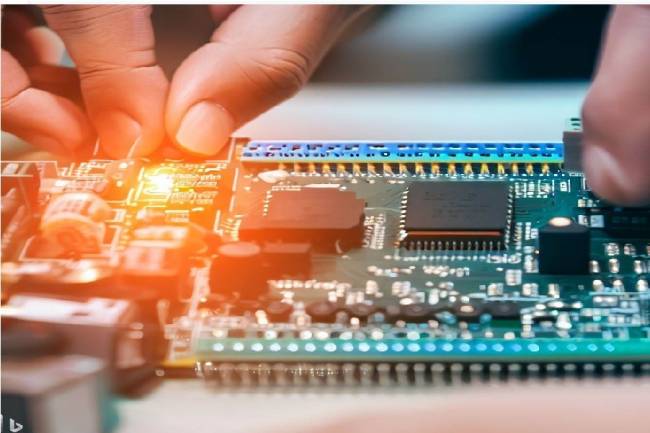Reading Data from DHT-11 Sensors and HTTP Server Using ESP-IDF and C++ with ESP32-WROOM-32
Use of C++ Programming language in Embedded Systems
ESP32-WROOM-32 microcontroller is an IoT (Internet of Things) platform that stands out with its extended features and powerful capabilities. In this article, we will read data from four DHT-11 temperature and humidity sensors on the ESP32 using ESP-IDF (Espressif IoT Development Framework) and C++ language and display this data via an HTTP server.

Requirements
1. ESP-IDF Installation: Download and install ESP-IDF from here.
2. VSCode Installation: Download and install Visual Studio Code from here.
3. PlatformIO Installation: Install the PlatformIO plugin on VSCode.
Project Creation and Hardware Connections
1. Project Initialization: Go to Terminal or Command Prompt and create a project directory. Then start the ESP-IDF project using the following command:
idf.py create-project my_dht_project
cd my_dht_project
2. Hardware Connections: Connect DHT-11 sensors to ESP32-WROOM-32. You can use the links below:
DHT1: GPIO 4
DHT2: GPIO 5
DHT3: GPIO 6
DHT4: GPIO 7
C++ Code and ESP-IDF Settings
#include <freertos/FreeRTOS.h>
#include <freertos/task.h>
#include <esp_log.h>
#include <esp_http_server.h>
#include <driver/gpio.h>
#include <DHT.h>
#define DHT_PIN1 GPIO_NUM_4
#define DHT_PIN2 GPIO_NUM_5
#define DHT_PIN3 GPIO_NUM_6
#define DHT_PIN4 GPIO_NUM_7
#define DHT_TYPE DHT_TYPE_11
DHT dht1(DHT_PIN1, DHT_TYPE);
DHT dht2(DHT_PIN2, DHT_TYPE);
DHT dht3(DHT_PIN3, DHT_TYPE);
DHT dht4(DHT_PIN4, DHT_TYPE);
static const char *TAG = "HTTP_SERVER";
esp_err_t sensor_handler(httpd_req_t *req) {
char sensor_data[100];
float temp1 = dht1.readTemperature();
float hum1 = dht1.readHumidity();
float temp2 = dht2.readTemperature();
float hum2 = dht2.readHumidity();
float temp3 = dht3.readTemperature();
float hum3 = dht3.readHumidity();
float temp4 = dht4.readTemperature();
float hum4 = dht4.readHumidity();
snprintf(sensor_data, sizeof(sensor_data), "Sensor 1: Temp=%.2f°C, Hum=%.2f%%\n"
"Sensor 2: Temp=%.2f°C, Hum=%.2f%%\n"
"Sensor 3: Temp=%.2f°C, Hum=%.2f%%\n"
"Sensor 4: Temp=%.2f°C, Hum=%.2f%%\n",
temp1, hum1, temp2, hum2, temp3, hum3, temp4, hum4);
httpd_resp_send(req, sensor_data, HTTPD_RESP_USE_STRLEN);
return ESP_OK;
}
httpd_uri_t sensor_uri = {
.uri = "/sensor",
.method = HTTP_GET,
.handler = sensor_handler,
.user_ctx = NULL
};
httpd_handle_t server = NULL;
void start_webserver() {
httpd_config_t config = HTTPD_DEFAULT_CONFIG();
if (httpd_start(&server, &config) == ESP_OK) {
httpd_register_uri_handler(server, &sensor_uri);
}
}
void stop_webserver() {
if (server) {
httpd_stop(server);
}
}
void app_main() {
dht1.begin();
dht2.begin();
dht3.begin();
dht4.begin();
start_webserver();
}
This code reads temperature and humidity values from DHT-11 sensors and displays these values via an HTTP server with the "/sensor" endpoint.
In this article, we read data from four DHT-11 temperature and humidity sensors using ESP-IDF and C++ on the ESP32-WROOM-32 microcontroller. Additionally, we were able to view this data via an HTTP server. Once you understand the basics of this project, you can step into more complex IoT projects with ESP32.